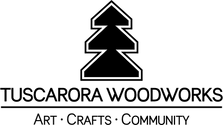Tuscarora WoodWorks
Wireless Clan Speaker
- SKU:
- CLN-SPK
- Weight:
- 14.00 Ounces
- Width:
- 12.00 (in)
- Height:
- 3.00 (in)
- Depth:
- 6.00 (in)
Description
Our Wireless Clan Speakers are the perfect companion when you want to listen to music or podcasts at work, in your office, at your desk, in your dorm, or just about anywhere! This little unit can really crank up the volume! It's a clear, crisp, great-sounding speaker!
Each one comes with a USB Charging Cord to charge up your unit. You can charge it with your computer (sold separately) or a charging plug (sold separately). The Control Panel, located on the back, accepts an auxiliary mini jack for playing directly from a sound source. The unit also uses Bluetooth 5.0 to connect to any Bluetooth-enabled device (like your phone) to play audio wirelessly. There are controls on the control panel to go forward and back, on and off, pause, and to control the volume. Instructions are included.
Click on the Video Tab to see and hear a clip of the speaker in action! Music courtesy: "Womans Dance" by Kanenhi:io.
NOTE: The wooden base pictured is not included.
Dimensions:
Beaver: 10" X 4" X 2.8"
Wolf: 6" X 8.1" X 2.8"
Turtle: 8.3" X 4" X 2.8"
Bear: 7.1" X 4" X 2.8"
Instructions for Use
Charging and Connecting
1. Charge the speaker by plugging the small end of the included USB cord into the control unit and the other end into a power source.
2. Once the battery is charged, disconnect the speaker. Make sure Bluetooth® connectivity is enabled on your device.
3. Turn on the speaker by pressing and holding the button on the back of the control unit for three seconds. The blueLED will blink.
4. When you open your device, “My BT Speaker” should appear onscreen. Select it and wait for the connection to be established. Once a connection is established, the blue LED will blink quickly and you will hear a tone.
Operating Controls
On/off: Press and hold the button on the back of the control unit.
Play/Pause: Press and release to pause or play.
Forward/back: To advance to the next audio file, press and release the button. To go back to the previous audio file, press and release the button.
Volume up/down: The speaker volume can be controlled at the speaker or through the app that you are using to play audio. To increase volume at the speaker, press and hold the button. To decrease volume, press and hold the button.
Auxiliary Input Jack: Allows you to connect a device via cable. Accepts a 3.5mm plug.